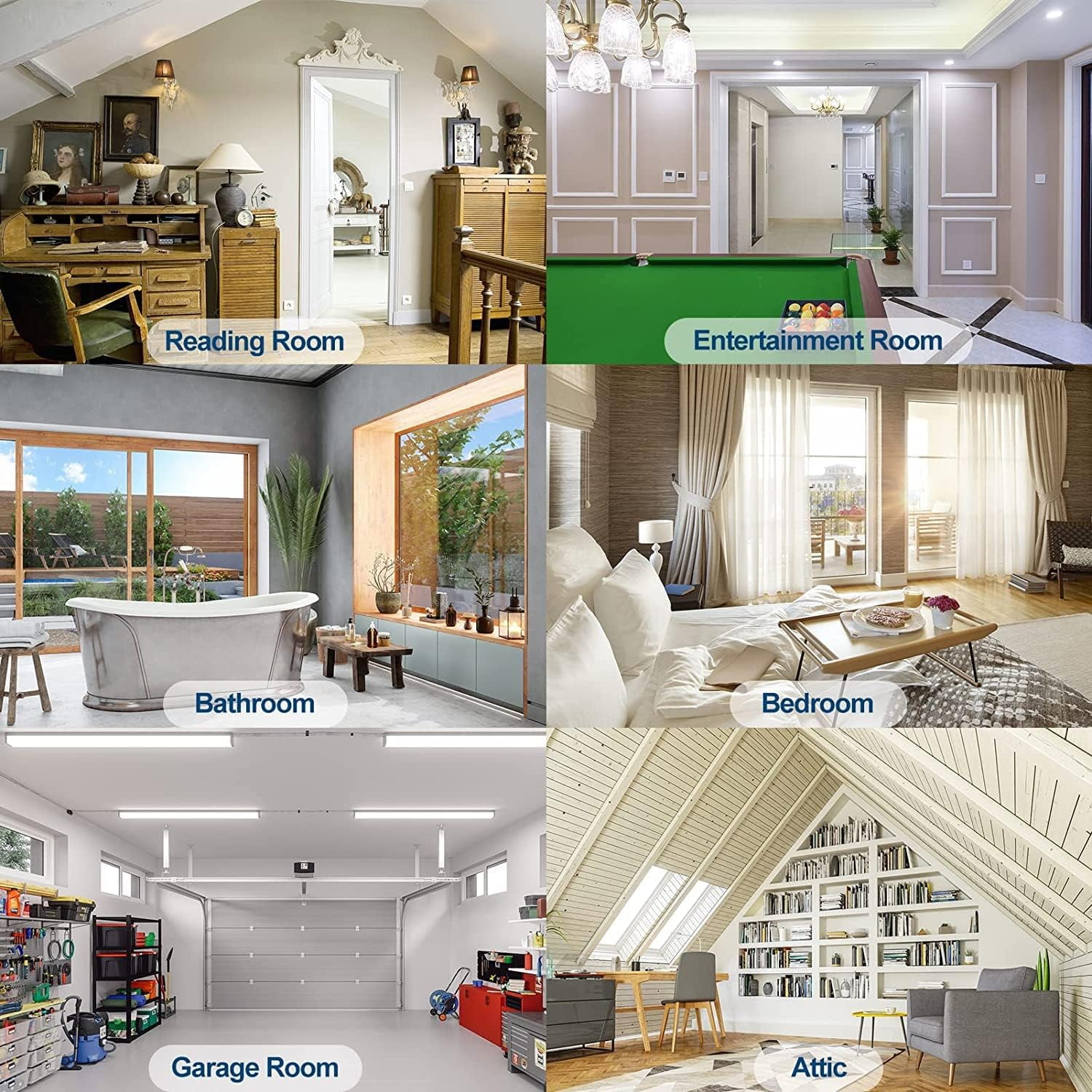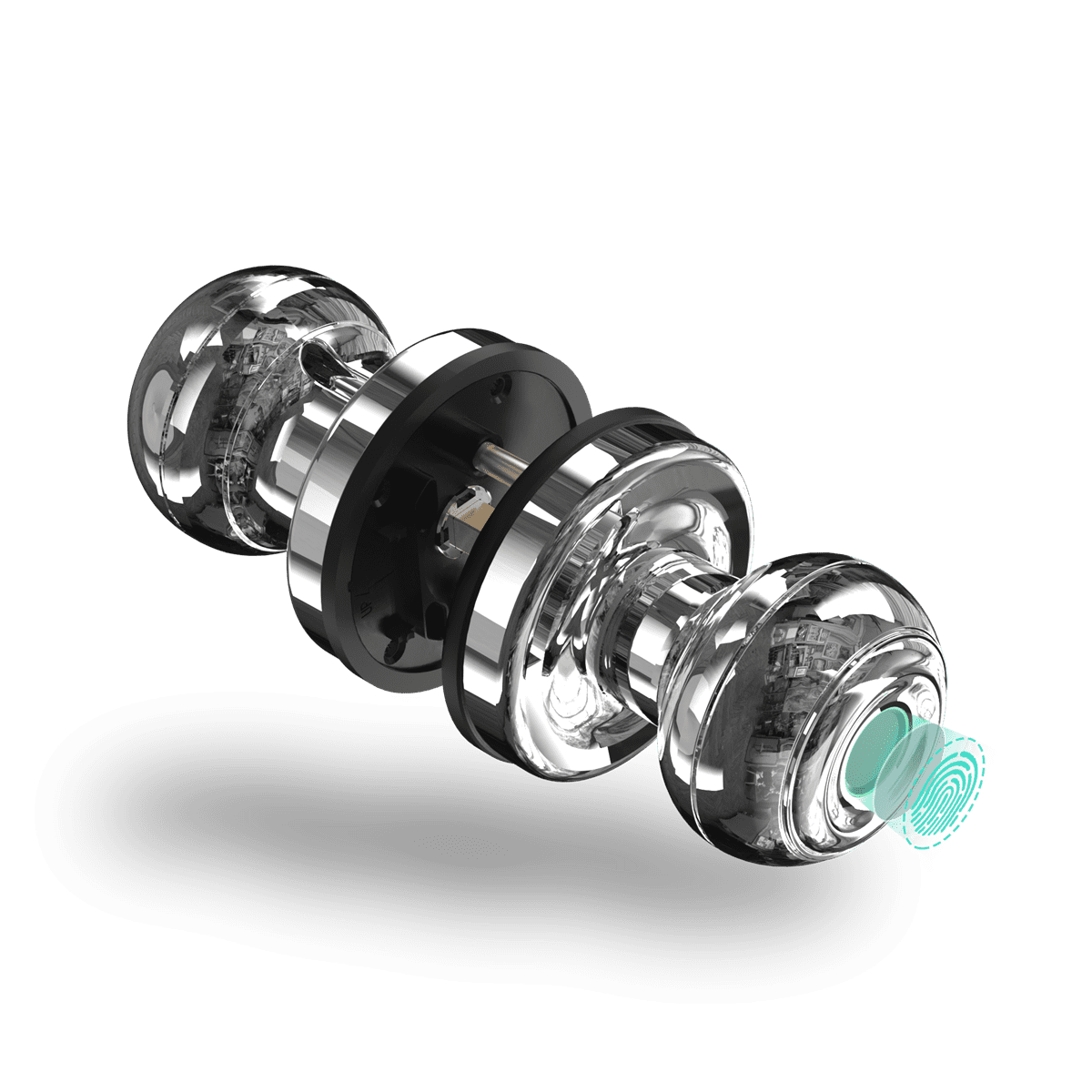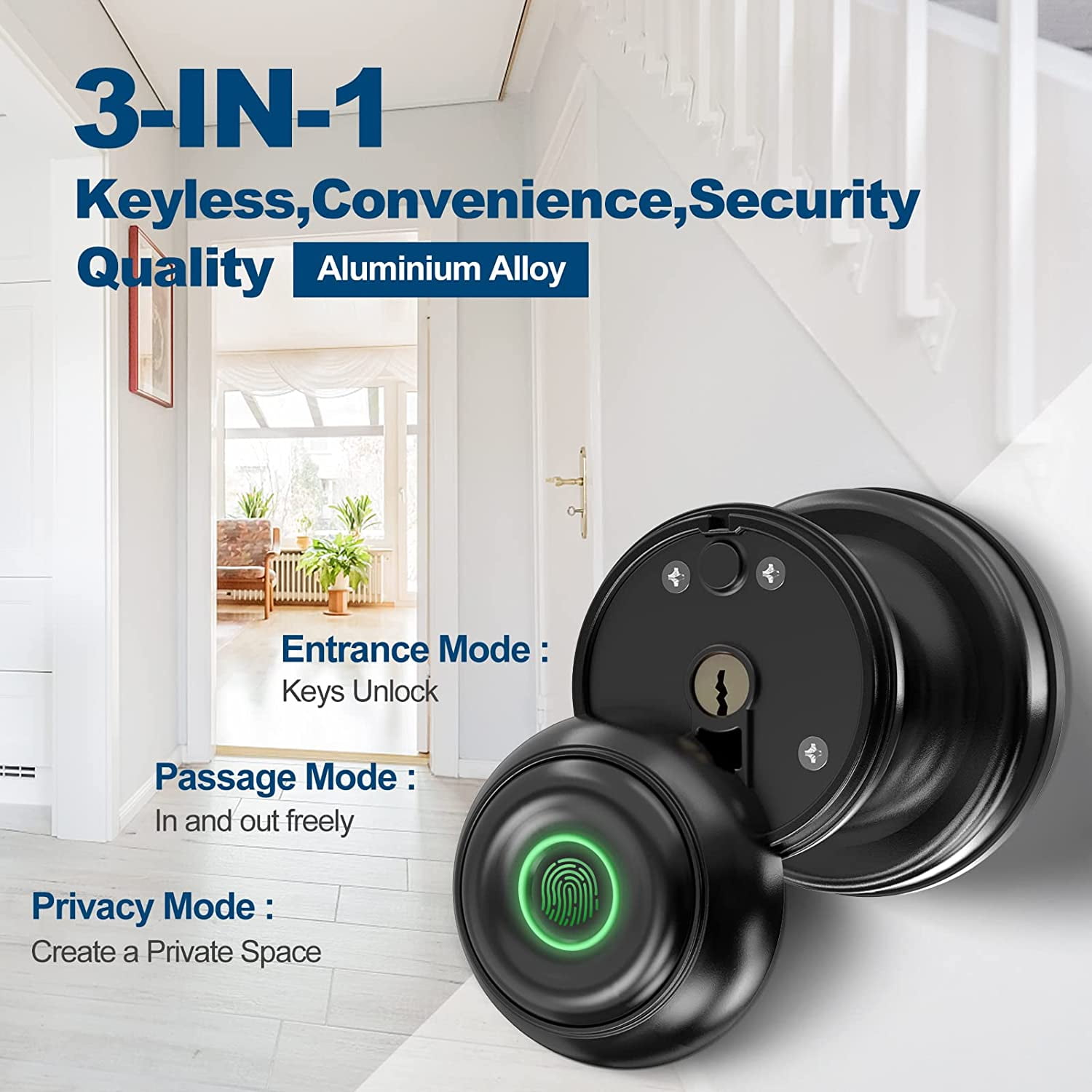Why Choose GEEKSMART Smart Door Knob?
- Inherit the classic style, match with advanced fingerprinttechnology, the first smart door knob!
- Turn on the Passage Mode button on the interior door knob,free access, no need to unlock the door!
- Set Privacy Mode on the App or press the button on theinterior door knob, enjoy your privacy space!
Fingerprint Unlock:
- Fast Fingerprint Identification: <0.1S
- Fingerprint Storage: 20 Pcs
- Low Rejection Rate:<0.01%
App Control:
- App unlock
- Set automatic locking time
- Check unlock records
- Manage users' fingerprint
Back-up Keys, Hidden Keyhole:
- Each lock is equipped with 2 back-up keys, in case the lock is out of power, the back up keys will help you get the door unlock.
Highlights:
- 【3-IN-1 Unlock Ways】GeekTale smart door knob has 3 unlock ways into 1 lock, fingerprint unlock, App control, emergency back-up keys, a perfect fingerprint door lock to get keyless entry door lock.
- 【Simple but Smarter and Securer】The biometric door lock support App control, easily get fingerprint manage, app check unlock records, auto lock, passage mode, secure lock, help you creat a smarter and much convenient life, guard your family safety.
- 【Classical Design but Stronger】The biometric door knob extended the classical door knob design, equiped with fingerprint lock funtion and modern App control, a very ideal fingerprint door knob smart lock for bedroom door, office, apartments, AirBnB,
hotels.
- 【Easy Installation】The fingerprint door knob door lock can be easily installed with a screwdriver within minutes, fits most US door, easily replace with existing door locks. offer detail installations steps and videos.
- 【Localized Customer Service Guarantee】Worry-Free 30 hassle-free return policy and 24-hour technical support by email or by phone. Please feel free to contact us if you have any problem.
Q&A:
Q: The app cannot find my lock
A: Please reset the lock by pressing the setting button on the interior knob until you hear a beep. Then, re-add the lock to the app.
Q: The smart knob does not hold charge
A: The Type-C USB provided is only for emergency power supply. The lock is powered by 4 AAA batteries. Please loosen the screw on the interior knob and install the batteries as per page 8 of the user manual.
Q: I cannot turn off the beep sound
A: Please update the firmware on our app. Click the button in the upper right corner of the device, and then click "Device Update". If no updates are available, please ask for our support help.
Q: The lock cannot recognize my fingerprint well
A: When programming, please place your finger at different angles every time to ensure that a larger area is scanned.
Q: Does it work with Alexa/Google Assistant? / How can I remotely unlock it?
A Tuya Bluetooth gateway is needed. Please note that the Zigbee or TTLock gateway is not compatible with our lock.